Decisions Management
This feature needs the console_management feature activated on your Security Engine.
Activate it to make sure actions from the decision management are applied immediately.
Check the instructions to activate it HERE.
Console Management
CrowdSec Local API is able to receive or delete local decisions from the Console.
🌟 Premium feature
Adding decision
From the Console, it is possible to add a decision for your whole organization, for instances that belong to a tag or to one or more instances.
- Click on the "Add a decision" button in the "Decisions" tab:
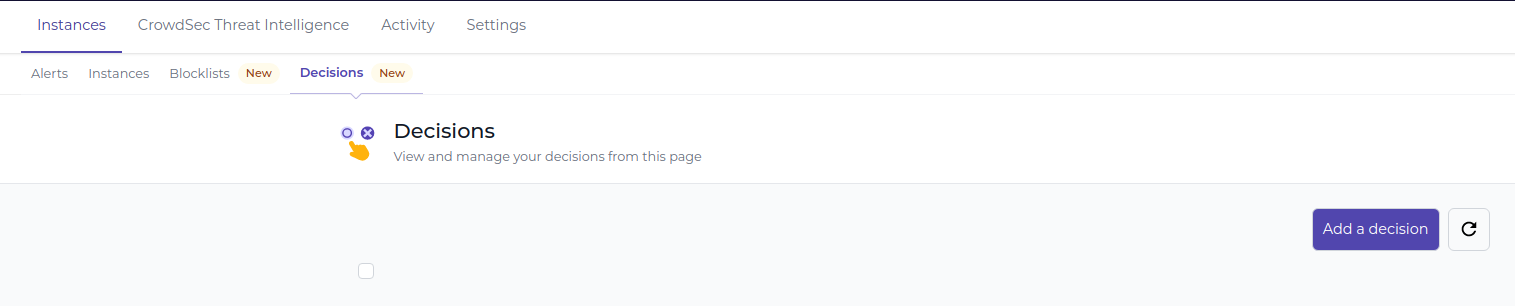
- Then enter the IP address you want to ban, the remediation type, the duration, a reason and select the target of this decision:
In this example, we are adding a ban decision on 192.168.1.1 for 4h because it is a Bad IP, to my two instances.
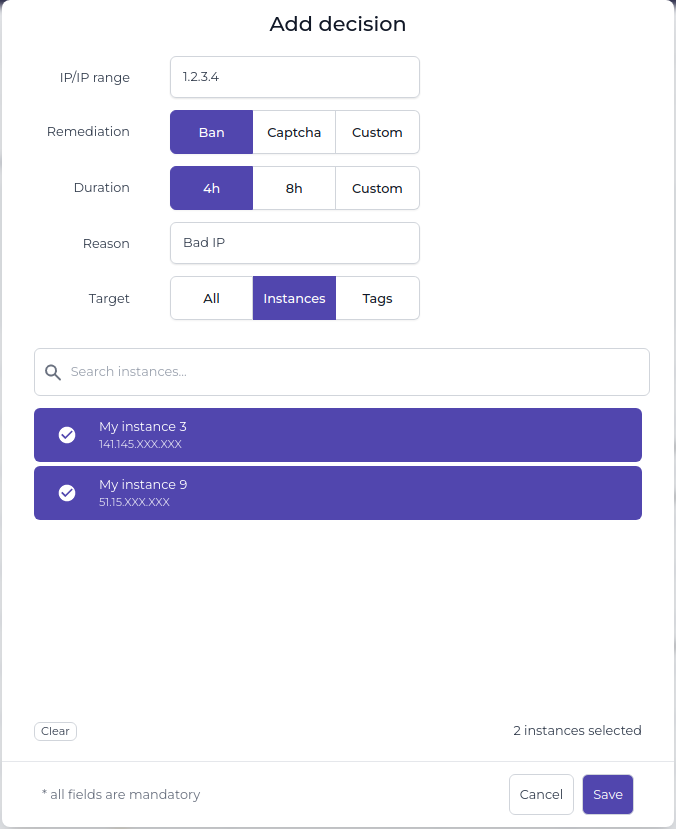
And we can see in the CrowdSec Local API logs that we received this new decision:
time="31-03-2023 10:01:22" level=info msg="Received order 96384829-4dfd-4759-9e99-6b007dcf6452 from PAPI (1 decisions)"
time="31-03-2023 10:01:22" level=info msg="Adding decision for '192.168.1.1' with UUID: b0ab6879-99b0-4960-8e80-c231ff22aa6c"
time="31-03-2023 10:01:22" level=info msg="(console) xxxx@crowdsec.net ban decision from console by ip 192.168.1.1 : 4h ban on ip 192.168.1.1"
time="31-03-2023 10:01:29" level=info msg="Signal push: 1 signals to push"
sudo cscli decisions list
╭──────────┬──────────┬────────────────────┬─────────────────────────────────────┬────────┬─────────┬─────────────────────────────────────────────────────────┬────────┬────────────────────┬──────────╮
│ ID │ Source │ Scope:Value │ Reason │ Action │ Country │ AS │ Events │ expiration │ Alert ID │
├──────────┼──────────┼────────────────────┼─────────────────────────────────────┼────────┼─────────┼─────────────────────────────────────────────────────────┼────────┼────────────────────┼──────────┤
│ 51093289 │ console │ ip:192.168.1.1 │ Bad IP │ ban │ │ │ 0 │ 3h55m45.776620725s │ 13404 │
Deleting decision
- Go to the decision you want to delete. You can then choose if you want to delete the decision on all the machines, or only on the specified machine:

- And confirm that you want to delete it:
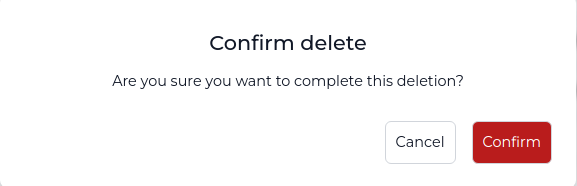
And we can see that our CrowdSec Local API received the order to delete the decision:
time="31-03-2023 11:41:52" level=info msg="Decision from 'console' for '192.168.1.1' (ban) has been deleted"
time="31-03-2023 11:42:01" level=info msg="sync decisions: 1 deleted decisions to push" interval=10 source=papi

